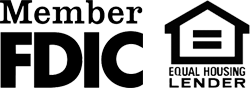Mobile Banking
Mobile Banking Advantages
Mobile Banking is available 24 hours a day, 7 days a week on phones and tablets. You have access to important account information and functions – day or night – whether you are at home, at work, or traveling.
Enrollment
Download the App. Click on the appropriate link below, or search for Intercity State Bank Mobile App in the Apple App Store or on Google Play, and download it to your mobile device.
- Once you launch the app, log in with the same user ID and password you use for IOL.
Download our Apps:
Mobile Browser Banking and Text Banking. Log in to IOL at www.intercitystatebank.com to enroll for Text Banking.
- Log in to IOL and access Mobile Banking profile under the change options button at the top of your screen.
- Select “Manage Device(s)” on the Mobile Banking Profile section.
- Click on the “Add New Device” button to set up.
- Follow the onscreen instructions to complete the setup.
- Once activated, you will receive a text message with instructions on how to use the Mobile Browser Banking and Text Banking service.
Security
Mobile App Banking
- Password is required each time you log in.
- Uses the same multiple layers of security and credential verification as “Intercity On-Line” (IOL).
Mobile Browser Banking
- Password is required each time you log in.
- Uses the same multiple layers of security and credential verification as “Intercity On-Line” (IOL).
- Mobile Browser Banking address is unique to each user.
Text Banking
- Displays account nicknames that you set, not account numbers.
- No personal information is sent or displayed.
FAQs
Is Intercity Mobile Banking Free?
Yes, our Mobile Banking service is free.
Message and data rates may apply.
Do I need to be enrolled in IOL to use Mobile Banking? Yes.
Do I need to sign up for IOL Mobile Banking?
You do not need to enroll for Mobile Banking, unless you plan to use the Text Banking option. Log in to IOL to enroll for Text Banking.
Is there a wait period to use IOL Mobile Banking?
There is no wait period.
- For the Mobile Banking App: Once you have downloaded and installed the app, simply log in using the same user ID and password used for IOL.
- For Mobile Browser Banking: Users will initially log in to IOL to enroll for Mobile Browser Banking, then follow the on-screen prompts to begin using our Mobile Browsing Banking service right away.
- For Text Banking: Users will initially log in to IOL to enroll for Text Banking, then follow the on-screen prompts to begin using our Text Banking service right away.
Do I need a new username or password?
No. You will use the same user ID and password you use to access IOL. If you change your IOL password, the Mobile Banking password will automatically change as well.
How do I install the Smartphone App?
The app can be found by clicking one of the links above, or by searching your Smartphone’s application store, either the Apple App Store or Google Play. Once downloaded, simply use your IOL credentials to log in.
What if I lose a mobile device?
You can deactivate the device by following these steps:
- Log in to IOL and access Mobile Banking profile under the change options button at the top of your screen.
- Select ‘Manage Devices’ on the Mobile Banking Profile section.
- Under the ‘My Devices’ tab, locate the phone number and select the option ‘Stop using this device for Mobile Banking’.
- Or call us at 715-359-4231.
What if I have other questions about the Mobile Banking Options?
You can stop in at any Intercity State Bank office during normal business hours and speak with one of our Personal Bankers with any Mobile Banking or Online Banking questions.
Feature Summary
| FEATURES | MOBILE APP | MOBILE WEB | TEXT BANKING | |
|---|---|---|---|---|
| Smartphone iPhone/Android |
Tablet or iPad | Mobile browser | Mobile device with text messaging | |
| View Account Balances | * | * | * | * |
| View Transaction History | * | * | * | * |
| Transfer Funds Between Accounts | * | * | * | |
| Locate a Nearby Branch or ATM | * | * | * | * |